Read more
How to permanently delete files
using shortcut keys in computer.
Description
Hello
friends welcome again to our new post of Adihelp. This is Aditya and you are
visiting Adihelp blog, So friends in this post I will tell you how to permanently delete files using
shortcut keys in computer. If you like this post then give a wonderful comment
and don’t forget for share this post. So without wasting any more time let’s
get started.
How to permanently delete files using shortcut keys in
computer.
For permanently delete files using shortcut keys in
keyboard follow these steps :-
Step 1.
Select the files which you want to delete permanently
Step 2.
Press Shift + Delete button
Ask you sure you
want to permanently delete this file.
Step 4.
If you want to permanently delete this file click on Yes button if not
press No button
Don’t forget for share and give a comment




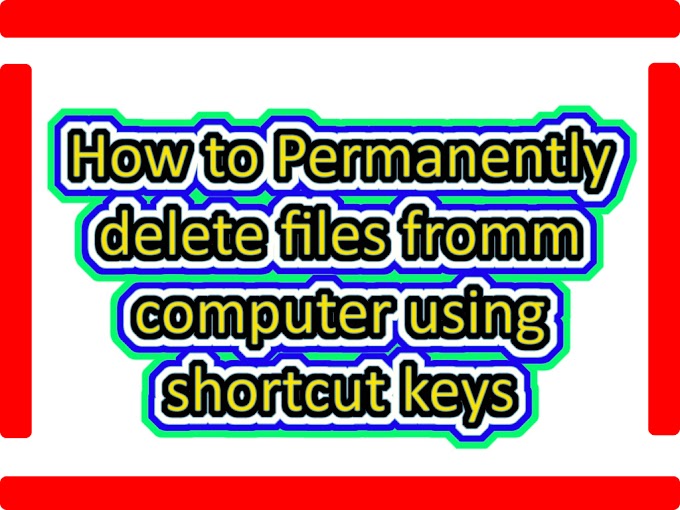




0 Reviews